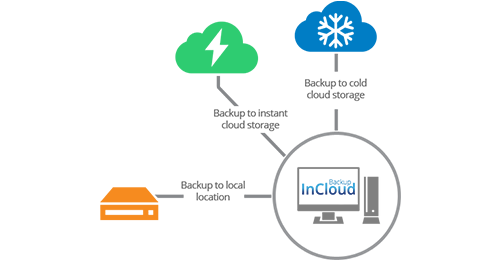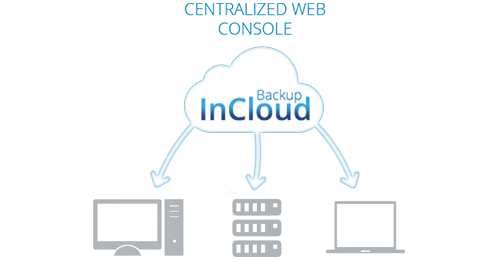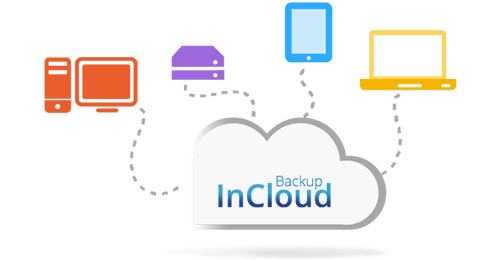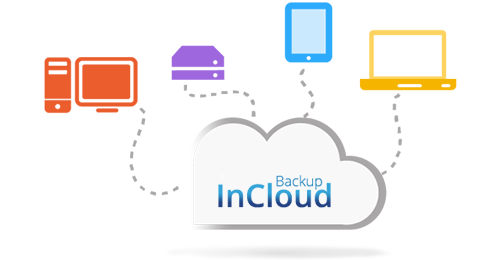inCloud Backup
Tribrid Backup
LEARN MORE
Secure and reliable inCloud Backup
This level of security complies with all laws and regulations for safely processing, transferring, and storing data such as Sarbanes-Oxley Act, HIPAA, PHIPA, PCI-DSS, GLBA, FISMA, and the Joint Commission.
Best Services & Best Prices
Average Cost of Backup
Enterprise level backend core
All major computation is done on the back end cloud; offering smooth backup and minimum performance impact on your side.
Flexible Web viewer
Cold Storage: Store more, pay less
Copy, Encrypt, and Ship
You can use this service at anytime whenever you need to add more files.
Easy Deployment
inCloud Backup simplifies the process of migrating your users to the system. With Deployment via Active Directory, you can have your entire company’s backups running in no time.
If your team is globally distributed, just send simple email invites or import a CSV file into inCloud Backup management console.
Save space and bandwidth
Powerful user management
There is no need for a dedicated IT administrator, the system is simple and easy to use and any changes will be pushed to the clients instantly. Retired computers can be archived with ease and users can be suspended, activated, or deleted. Multiple Admins can be assigned to the console for easier control and access.
InCloud Backup for everything
On a home computer or mobile device? No problem, open InCloud Backup web to access your backed up files and share securely with your collaborators.
Keep in track of your InCloud Backup clients
Elastic plan at an extremely low cost
Thanks to Cold StorageTM, you can protect millions of files with inCloud Backup
Private and secure collaboration
You can also enable password protection for shared files and folders, an expiration date for the download, and a delivery notification when accessed to ensure a safe delivery.